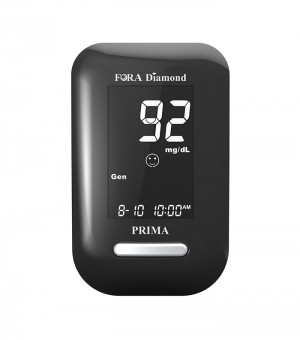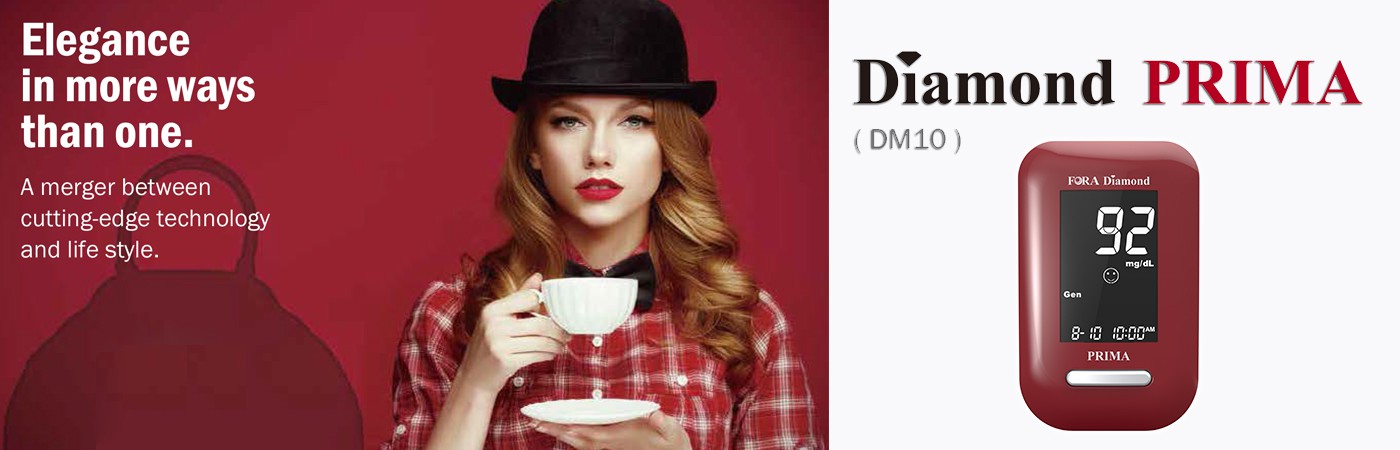
FORA Diamond PRIMA



















GDH-FADThe GDH-FAD test strips can eliminate interference from oxygen variation and non-glucose sugar such as maltose and galactose, providing you with the most reliable and accurate results. |
 |
Superior Sip-in Technology
Blood application made easier and faster with a light touch. Supported by our Superior Sip-in (SSI) technology, it allows blood to be easily drawn out onto the absorbent area of the strip even when moving. This reduces the chances of strip wastage and boosts accurate glucose detection.
Lancing
New lancing comfort – smart and simple!
FORA’s lancing comfort device provides a more positive testing experience by minimizing the needle vibration as it penetrates through the skin.





step 1. Sit back and relax
 |
The Diamond series is designed to make glucose testing easier and simpler. No strip coding is required. |
step 2. Perform a control solution test
 |
Insert the test strip to turn on the meter and push the button to mark this test as a control solution test displayed as “QC”. Apply the control solution and compare results with the range printed on the test strip vial. The results displayed on the screen should fall within the range. |
step 3. Perform a blood glucose test
 |
|
 |
|
 |
|
 |
|
 |
|
step 4. Result interpretation
A symbolic message will be displayed with the test result. It is intended for your reference only. Please consult with your doctor for your blood glucose target range.
Should you have any concerns about your blood glucose levels, please consult your doctor immediately.

step 5. Data transmission
Test results can be uploaded via Bluetooth connectivity to devices with iOS/Android as the operating system or via a micro USB connection to a personal computer.
 |
Connect the meter to your computer or TeleHealth gateway with the USB cable. “USB” will be displayed on the screen. New test results will be detected and transmitted automatically. |
|

Support & manuals
Find information, manuals. Contact our customer support if you would like our friendly agents to help you resolve an issue.