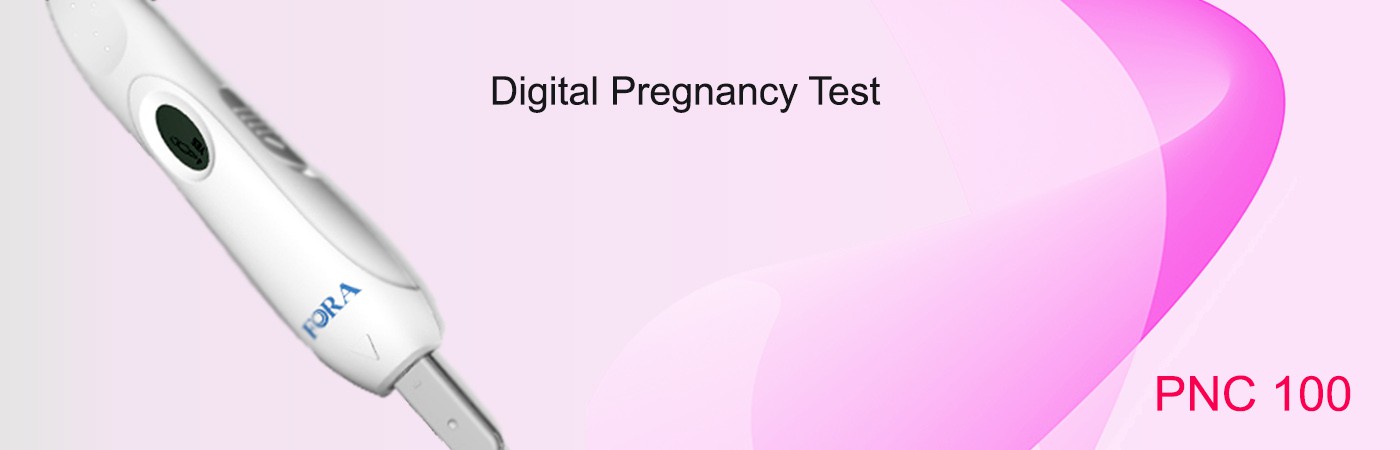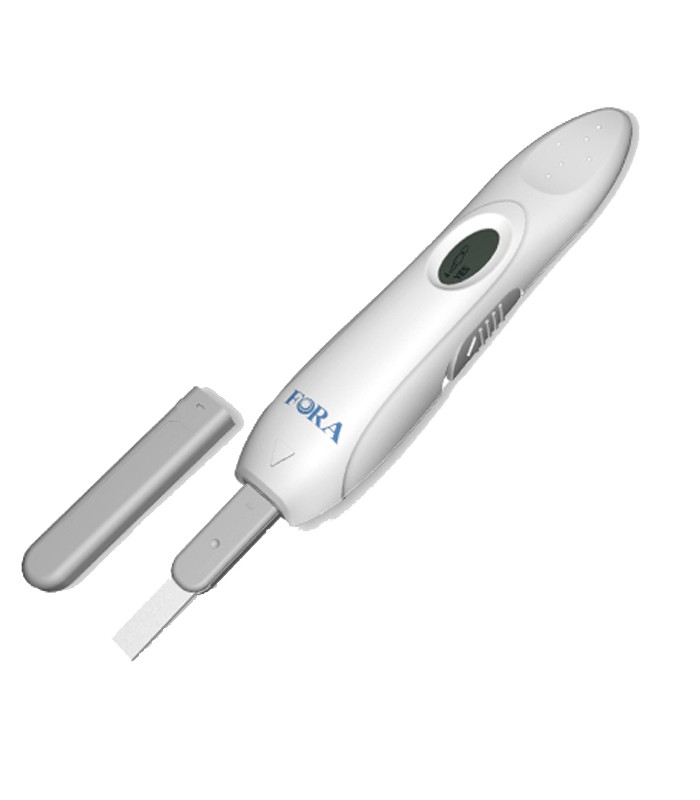1.How does FORA DIGITAL PNC 100 pregnancy test work?
When you are pregnant your body will produce a hormone called, human chorionic gonadotropin (hCG). The hormone is produced by the developing placenta soon after you have conceived (when the sperm fertilizes the egg). The amount of hCG in your body will increase in early stages of pregnancy and once the hCG level is above a threshold the tests will indicate signs of pregnancy. The FORA DIGITAL PNC 100 is able to detect with even small traces of the hCG hormones in your urine.
2.When can I use the test to determine if I am pregnant?
With FORA DIGITAL PNC 100 pregnancy test stick you can test from the first day of your expected period. The hCG hormone levels vary from person to person and other factors may affect the readings of the result as well, if you are testing in such an early stage of pregnancy, it is recommended that you should performed the test again later for consistent results.
We would recommend for best results in testing you can test with your first urine of the day, as the concentration of the hormones level is at its peak.
3.How accurate is the FORA pregnancy DIGITAL PNC 100?
The FORA DIGITAL PNC100 pregnancy test is of high accuracy and reliable for achieving over 99% of accuracy when performed the test from the first day of your expected period. (Accuracy examined in laboratory tests.) If you are testing earlier than the day of your expected period, then the accuracy of FORA DIGITAL PNC 100 pregnancy test result may vary and become lower.
4.Can any medication or medical conditions affect my result?
Depending on the medication that you have taken it is possible that it may affect the result of the pregnancy test readings. It is recommended that you:
- Always read through the manufacturer’s instructions for any medication you are taking before conducting a test.
- Fertility drugs or treatments which contains hCG can affect the result of the testing, as the device detects the hCG levels in your body to determine whether or not you are pregnant.
- Other drug or treatments such as painkillers and hormonal contraceptives will not affect the result of a pregnancy test. You can still take a pregnancy test and the result will still be reliable.
5.I have performed the pregnancy test but no result has appeared on the display. What does this mean?
Within 3 minutes your result should appear on the display correctly. If no result appears, please refer to the Troubleshooting section for more information.
6.My test appears to be “NO” not pregnant sign, but my period is overdue. What should I do?
The FORA DIGITAL PNC 100 pregnancy test works by detecting the hormone human chorionic gonadotropin (hCG) levels in your urine. As the hCG level varies from person to person, if the level of hCG presence in your urine is not high enough to be detected it is possible to have a false negative message. There are also other reasons why:
- If you tested earlier than the first day of your expected period starting day, please test again when your period is due.
- You may have miscalculated the day your period is due.
- If your period is overdue, test again in 3 days’ time to be certain. If the negative “no” not pregnant test result still persists and you still have not had your period, please consult with your doctor for more information.
- If you have waited long enough to perform the test and you are still getting a negative result; you probably may not be pregnant too. Pregnancy is not the only reason for a missed period: stress, excessive exercise, and thyroid problems can all delay menstruation.
7.My test appears to be “YES” pregnant sign. What should I do?
If your result is “Yes” pregnant sign, it is recommended that you should make an appointment to see your doctor who can confirm the pregnancy and advise you on best steps to take next, such as tests, scans, healthy pregnancy planning and lookout for illnesses.
8.What’s the best way to store the FORA pregnancy DIGITAL PNC 100?
Store at 2 ∘~ 30 ∘C (36∘ ~ 86∘F) and <85% Room Humidity level. Do not freeze. Allow to reach room temperature before performing the test ensuring the best quality and performance. Do not use a test stick that is past its expiry date and if the wrapping foil appears to be damaged. Keep Out Of Reach of Children.